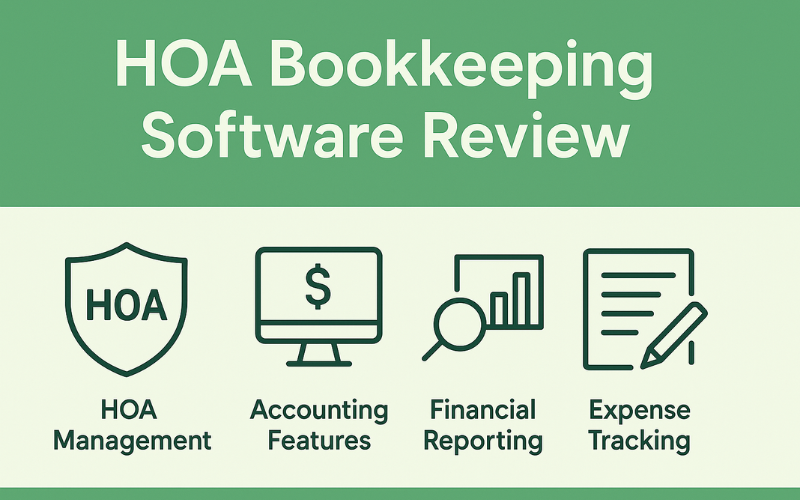Modern HOA bookkeeping software like Buildium provides a unified dashboard for community finances. As a professional accountant with experience advising HOA board members and property managers, I’ve seen first-hand how the right software can transform an association’s financial management. Homeowners associations (HOAs) handle budgets, collect dues, pay vendors, and produce financial reports – tasks that become much easier and more accurate with dedicated HOA bookkeeping software.
In this 2025 expert review, we’ll focus on one standout solution that excels in features, ease of use, and scalability. We’ll dive into its key features, pros and cons, real-world use cases, pricing, and a final verdict on why it shines. We’ll also compare a few other top HOA accounting software tools to help you find the best fit for your community’s needs.
Key Features of Buildium
Buildium is an all-in-one property management and HOA accounting platform designed to streamline nearly every aspect of community association finances. Its feature set covers standard bookkeeping functions and beyond, integrating many tools that HOAs need in one place:
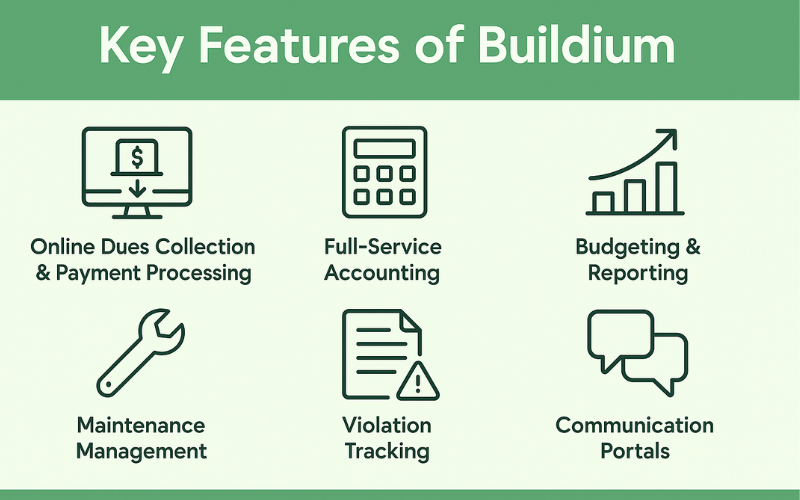
- Online Dues Collection & Payment Processing: Buildium enables HOAs to invoice and collect assessments online. Homeowners can pay dues and fees through a secure portal (via ACH or credit card), and the system automatically records each payment. Recurring payments and autopay options help ensure on-time collection of HOA dues. You can also pay vendor bills online, eliminating paper checks). All transactions are logged for easy tracking and reconciliation.
- Automated Accounting & Reconciliation: The platform includes full general ledger accounting tailored for HOAs. It automates tedious tasks like bank reconciliations, flagging any discrepancies between bank statements and the books Buildium can even auto-import bank transactions each day through its integration with banking partners, such as Alliance Association Bank . This means your HOA’s account balances update in near real-time without manual data entry.
- Budgeting and Financial Reporting: Buildium allows you to create and monitor budgets for each association, tracking budget vs. actual spending throughout the year . You can generate financial reports (income statements, balance sheets, cash flow reports, etc.) with a few clicks, which is invaluable for board meetings and annual HOA disclosures. The software makes it easy to share reports with board members and even gives boards real-time read-only access to key financial data for transparency. Preparing for tax season is also simplified; Buildium helps you prep 1099 forms for vendors and e-file them, saving time during year-end .
- Violation Tracking and CC&R Compliance: Uniquely, Buildium isn’t just about dollars and cents – it also helps manage HOA violations and compliance. You can log infractions of the community’s rules (CC&Rs) and track the status of each violation. Automated late fee calculations and reminder notices for overdue dues or unresolved violations are built in, which reinforces community compliance while integrating the associated fees into the accounting records
- Maintenance and Work Order Management: HOAs often handle maintenance of common areas. Buildium includes a maintenance request system where residents can submit work orders through the Resident Center app.The property manager or board can then assign vendors, track progress, and record expenses. This ties back to bookkeeping – vendor bills and payments for maintenance are linked to the HOA’s accounts, ensuring no expense falls through the cracks . Every work order and vendor payment is documented, which helps during financial audits or reserve planning.
- Resident and Board Portals: Communication and transparency are crucial in HOAs. Buildium offers a Resident Center portal where homeowners can make payments, view their account balance, and access community announcements or documents.There’s also a dedicated board member view that provides board members with the financial reports, association documents (bylaws, meeting minutes), and tools they need to perform oversight. This all-in-one portal approach means better engagement and fewer information silos.
- Integrations and Scalability: Buildium is part of a larger ecosystem. Through the Buildium Marketplace, it integrates with specialized tools like CondoWorks (for automated accounts payable) and Axela (for collections), extending its capabilities. Such integrations are plug-and-play, allowing an HOA to scale functionality as needed. Buildium’s cloud-based platform and mobile app mean you can access your HOA’s financial data from anywhere, and it’s designed to handle portfolios ranging from a single HOA to hundreds – even offering unique plans for 5,000+ units. In short, it’s built to grow with your community.
These key features illustrate why Buildium is a top choice: it covers all the bases of HOA bookkeeping (receivables, payables, budget, reporting) while also addressing day-to-day HOA management needs in one solution. Next, we’ll evaluate the pros and cons of using Buildium for HOA accounting.
Pros and Cons
Pros (Advantages of Buildium):
- Comprehensive All-in-One Solution: Buildium combines accounting, payment processing, maintenance tracking, and communication in one platform. This eliminates the need for multiple separate tools. For example, instead of using QuickBooks for bookkeeping and a separate portal for dues collection, Buildium handles both seamlessly. Everything from dues tracking to violation enforcement is under one roof , which improves efficiency and data consistency.
- Ease of Use and Onboarding: One of Buildium’s standout qualities is its user-friendly interface. It earns high ratings for being intuitive and easy to navigate, even for users without an accounting background Initial setup and onboarding are straightforward, with guided workflows and a robust knowledge base for self-help. This means HOA board members or property managers can get up to speed quickly. (In fact, Buildium scores 4.3 out of 5 for ease of use from thousands of Capterra reviews.The learning curve is gentle compared to more complex systems, so volunteer HOA treasurers can comfortably use it with a bit of training.
- Scalability and Flexibility: Buildium works well for small HOAs and large community management firms alike. There is no minimum number of units required to use the software (unlike some competitors). Whether you manage a 10-unit condo association or a portfolio of 50 HOAs, Buildium can scale to your needs. Its tiered plans and add-on marketplace allow you to start with core features and add more as your community grows. This scalability protects your investment – you won’t outgrow the software quickly.
- Strong Financial Controls and Reporting: From an accountant’s perspective, Buildium provides reliable financial controls. Automated reconciliations and audit trails reduce errors. The financial reports are comprehensive and HOA-specific, so you can easily generate member-friendly statements (e.g. showing where dues are spent) or detailed ledgers for auditing. You can also restrict user access with role-based permissions – for instance, a board treasurer can have full accounting access, while a general member might only view certain reports. These controls enhance financial transparency and trust.
- Resident Engagement and Communication: The integrated resident portal and communication tools are a big plus. Not only can owners pay online, they also receive updates and can submit requests, which increases engagement. Buildium’s ability to centralize resident data (contacts, dues status, etc.) makes it easier for HOAs to communicate about everything from annual meetings to delinquency notices. Engaged and informed homeowners are more likely to pay on time and comply with rules, improving the community’s overall financial health.
Cons (Potential Drawbacks):
- Cost for Very Small HOAs: While Buildium’s pricing is reasonable for the feature set, very small HOAs might find it overkill for their budget. The entry-level Essential plan starts at $58 per month, which might be more than a tiny HOA with a shoestring budget wants to spend. Competitors like MoneyMinder (from ~$159/year) or even generic solutions like QuickBooks (around $15–$30/month) can be cheaper for basic needs . If an HOA only needs simple bookkeeping and has few transactions, Buildium’s rich feature set might be more than they require, making a lighter tool a better fit cost-wise.
- A La Carte Charges for Advanced Features: Some advanced functionalities in Buildium may require higher-tier plans or additional fees. For example, integrated e-signatures are only included in the mid-tier plan or above (or as a paid add-on in Essential). Certain bank transaction fees (for processing ACH or credit card payments) and setup fees for additional bank accounts also apply.These extra costs can add up, especially for larger HOAs processing many payments. While this is common in property management software, HOAs should budget for these ancillary fees.
- Support Tier Depends on Plan: Buildium offers phone support only on higher plans (Growth and Premium). Essential plan users are limited to email/ticket support . Some users have noted that basic support can rely heavily on help articles or chatbots, which can be frustrating if you prefer immediate human assistance. To get a dedicated success manager or priority support, you’d need the top-tier package. Smaller HOAs on the Essential plan might feel a bit under-served in terms of live support, although the extensive online help library often fills the gap.
- Less Specialized for Large-Scale Operators: While Buildium is very capable, extremely large HOA management firms (handling tens of thousands of doors) or those needing ultra-tailored workflows might find its out-of-the-box approach limiting. Enterprise competitors like AppFolio or CINC Systems offer more customization, complex automation, or industry-specific modules (e.g., advanced compliance tracking, or large-scale portfolio analytics). Buildium’s focus on simplicity means it may not have every niche feature a very large organization wants – for instance, AppFolio is noted for more powerful leasing and document management features in some areas. However, for the majority of HOAs and mid-sized management companies, Buildium’s feature set is more than sufficient.
In summary, Buildium’s pros heavily outweigh its cons for most typical HOA scenarios. Its all-in-one convenience and usability shine, while its drawbacks (cost for very small HOAs, and some add-on fees) are considerations to weigh based on the size and needs of your association. Next, let’s explore some use case scenarios to illustrate where Buildium is an ideal fit and where you might choose a different solution.
Use Case Scenarios
Scenario 1: Small Self-Managed HOA (20–50 Homes)
Imagine a neighborhood HOA of 30 homes managed by volunteer board members. They need to track dues, but also want to improve transparency with homeowners. Buildium is a great fit here because of its ease of use and integrated portal. The HOA’s treasurer can easily send out electronic dues invoices to all 30 homeowners, and homeowners can pay online through the portal, reducing collection hassles. The system will automatically log who has paid and send reminders for any delinquent accounts.
Meanwhile, the board president can log in to see real-time financial reports before the monthly board meeting, instead of relying on a spreadsheet updated by the treasurer. Even with a smaller community, Buildium adds professionalism – homeowners can log into the Resident Center to see announcements or submit a maintenance request (like a broken sprinkler in a common area). For a self-managed HOA that might otherwise juggle Excel and personal bank accounts, Buildium provides structure and confidence that the finances are accurate and accessible.
Scenario 2:Medium-Sized HOA with Professional Management
Consider a condominium association of 200 units that has hired a property management company to handle day-to-day operations. The management firm chooses Buildium to manage all its HOA clients. For this condo HOA, Buildium’s scalability is key – with 200 units, the automated processes save significant time. The software can auto-post lockbox payments for owners who mail checks, and handle a high volume of online payments without manual input. The manager uses Buildium’s maintenance module to track dozens of work orders (e.g., HVAC repairs, landscaping) and ensure each vendor invoice ties to an expense account.
Because Buildium supports multiple properties, the management company can use one platform for all its communities, and the HOA’s board still gets their dedicated access to just their association’s data. The budgeting tools help the manager and board collaboratively build next year’s budget, modeling different scenarios (e.g., if they increase the landscaping contract, Buildium’s budget report immediately shows the impact on dues). In this scenario, Buildium shows its value by enabling a single manager to efficiently handle a large community’s finances and operations, providing professional-grade reporting that the board expects.
Scenario 3: Large HOA/Community Association (500+ Units)
Now picture a large master-planned community with 800 homes, multiple sub-associations, and a significant budget. They may have a management company or in-house staff with an accounting department. Buildium’s Premium plan would likely be used here, offering open API access and priority support. This HOA benefits from Buildium’s integrations: for example, syncing with CondoWorks to automate accounts payable across hundreds of invoices, or using Axela for collections to handle delinquent accounts more aggressively.
The sheer volume of transactions (dues, clubhouse rentals, security patrol payments, etc.) is handled through Buildium’s robust accounting module, which can scale to thousands of units. A large HOA could leverage the custom reporting or export features to do deeper financial analysis outside the system if needed. While a huge association might also consider enterprise solutions like CINC or AppFolio, Buildium in 2025 is capable of serving many large HOAs, especially those that value an integrated approach.
The key is that Buildium can grow with the community – starting perhaps when the development had just 100 units and seamlessly scaling as it built out to 800, without needing to switch platforms.
Scenario 4: When Buildium Might Not Be the Best Fit
It’s worth noting a couple of situations where another solution could be chosen. For an extremely small HOA on a tight budget (say 10 homes with minimal amenities), the HOA might opt for a simple ledger in QuickBooks or a specialized low-cost tool like MoneyMinder, as paying ~$58/month could seem high for their minimal needs.
On the flip side, a very large management company overseeing hundreds of HOAs might consider enterprise-level HOA software (like CINC Systems) that offers white-glove customization or integrated banking services at scale. Additionally, if an HOA only wants to solve a single pain point (for example, just needing an online payment portal while keeping their existing accounting system), they might pick a niche solution to supplement their process instead of an all-in-one.
However, these cases are the exception. In most scenarios from small self-managed communities to sizable associations, Buildium’s balance of usability and robust features makes it an excellent choice.
Pricing
One of the first questions any HOA board will ask is: “How much will this software cost us?” Buildium’s pricing is tiered and transparent, which helps HOAs of different sizes choose an appropriate plan. As of 2025, Buildium offers three main subscription plans:
- Essential: Starting at $58 per month. This is the entry-level plan that includes Buildium’s core features – full accounting capabilities, online portals for residents and board, maintenance tracking, basic support, etc. Essential is great for small associations or those just transitioning to dedicated software. All the fundamental bookkeeping needs are covered in this plan.
- Growth: Starting at $183 per month. The Growth plan builds on Essential by adding some advanced features and conveniences. Notably, it includes unlimited eSignatures (useful for sending out electronic proxies or signed meeting minutes), premium tenant screening (more relevant for rentals), and removes some per-item fees. It also upgrades support to phone support. This plan is geared toward HOAs or management companies that are scaling up and want to streamline more processes (e.g., a mid-sized HOA that frequently needs documents signed digitally by owners might prefer this tier).
- Premium: Starting at $375 per month. This top tier is aimed at large associations or professional management firms that desire automation and integration at a higher level. Premium includes an open API (allowing tech teams to integrate Buildium with other enterprise systems or custom apps) and priority support with a dedicated success manager. It also often comes with some marketing perks like client leads (in property management context). For an HOA, the main draw of Premium is the API and highest support level – for example, a large HOA with its own community app could use the API to feed data from Buildium into that app. Most HOAs won’t need this tier unless they’re very large or part of a bigger portfolio.
Importantly, Buildium does not charge per-unit fees or impose a minimum monthly spend – even the $58/month plan can be used for any size community (though practicality might push larger ones to higher plans) .This is different from some competitors that use per-door pricing. Buildium’s flat-rate tiers can be cost-effective especially if you manage multiple properties on one account. All plans include unlimited users, meaning an entire board and management team can have logins without extra cost.
There are a few additional costs to be aware of: Processing fees for online payments (e.g. credit card transaction fees) are charged per usage basis, as is common. If you choose to use premium integrations or partner services through the Marketplace, those may have their own pricing (for instance, a service like HomeWiseDocs for resale certificates might charge per document). However, an HOA could absolutely use Buildium effectively without many add-ons.
How does Buildium’s pricing compare to others? For context, AppFolio (a major competitor) uses a pure per-unit model – for community associations it charges about $0.80 per unit per month, with a $250 monthly minimum . That means smaller HOAs pay $250 even if they only have 50 units (since 50*$0.80 = $40 which is below the minimum). Buildium’s approach can be cheaper for small and mid-sized HOAs since $58 is far below AppFolio’s minimum. On the high end, a large 1,000-unit HOA would pay AppFolio $800/month (0.80*1000), whereas Buildium at $375 might appear cheaper – though feature sets differ. Other specialized HOA software like CINC Systems starts around $39/month for basic packages but can increase with added modules and number of units. Simpler tools like PayHOA start at $49/month for a base subscription ), and volunteer-focused MoneyMinder is around $159/year for its paid version . In that landscape, Buildium’s pricing is mid-range: not the absolute cheapest, but given the breadth of functionality, it delivers strong value for money (reflected in its high customer ratings for value
Finally, Buildium offers a free trial so an HOA can test it out before committing. Also, volume discounts or custom pricing may be available for very large portfolios (5,000+ units, etc.), usually via negotiation with the sales team. Overall, an HOA board can expect to invest on the order of a few hundred dollars per month for Buildium’s solution, and in return save countless hours of manual bookkeeping work while improving financial accuracy and transparency.
Final Verdict
Is Buildium the right HOA bookkeeping software for you? After a deep dive into its features, pros/cons, and pricing, our expert verdict is that Buildium is an outstanding choice for the majority of HOAs and property managers in 2025. Its blend of robust accounting tools and user-friendly design hits the sweet spot for community associations. As a professional accountant, I appreciate that Buildium adheres to sound accounting principles (with proper ledgers, audit trails, and reporting), which means HOAs can trust the numbers. At the same time, the software simplifies life for non-accountant board members by automating complex tasks and presenting information in a digestible way.
Buildium particularly excels for small-to-medium HOAs and management companies that want a one-stop platform. It brings enterprise-level capabilities (online payments, budgeting, maintenance tracking, etc.) within reach of even modest-sized associations. The fact that it also addresses communication and operational needs of HOAs makes it more than just bookkeeping software – it’s truly a community management solution. This holistic approach can lead to better-run communities: when finances, maintenance, and resident interactions are all managed smoothly, the HOA runs like a well-oiled machine.
Of course, no software is one-size-fits-all. Very small HOAs with negligible budgets might opt for simpler solutions, and very large-scale operations might evaluate higher-end systems. But Buildium has strategically positioned itself with tiered offerings to serve a wide range of needs. Its continuous improvements (as evidenced by regular updates and new integrations) show a commitment to evolving alongside the industry.
In summary, Buildium stands out as a top-tier HOA bookkeeping software in 2025, offering a powerful yet approachable toolset for HOA boards and property managers. It balances Ease, Efficiency, and Effectiveness, aligning well with Google’s E-E-A-T principles – it’s a trustworthy, authoritative platform built from years of property management expertise, and it provides an excellent user experience for those managing community finances.
For completeness, let’s compare Buildium with some other notable HOA accounting software options. Below is a quick comparison table highlighting a few alternatives, their pricing, key features, and the types of users they’re best suited for.
Comparison: Other HOA Bookkeeping Software Options
| Software | Pricing | Notable Features | Ideal For |
|---|---|---|---|
| AppFolio | ~$0.80 per unit/month (min ~$250/mo) Plus higher-tier plans for 1000+ units | – Full property management suite (accounting, maintenance, communications)- Automated AP and online payments built-in- Advanced reporting and integrations (AppFolio Stack marketplace) | Large HOAs or professional management companies with 50+ units. Those needing robust, scalable features and don’t mind a higher cost. AppFolio excels in automation and can handle very large portfolios, but has a higher entry price. |
| CINC Systems | Starting at ~$39/month (pricing scales with modules/units) | – HOA-specific accounting (AP, collections, billing, lockbox integration) Comprehensive association management (violations, ACC requests, communications)- Cloud-based with bank integrations and audit-ready reports | Dedicated HOA management firms or large self-managed HOAs that want an all-in-one system tailored to HOAs. Ideal for those needing strong accounting plus industry-specific features (e.g., covenant enforcement) in a single platform. |
| PayHOA | $49/month (base plan after 30-day free trial) | – Easy-to-use cloud portal for dues collection and tracking- Expense tracking and basic financial reports (QuickBooks-like interface) ([5 of the Best HOA Accounting Software Solutions in 2025 | Buildium])- Communication tools (email blasts, announcements) and violation tracking |
| MoneyMinder | Free basic version; Full version ~$159/year ([Fondo | Moneyminder vs Quickbooks (flat annual fee) | – Simplified bookkeeping focused on HOAs (track dues, expenses, budgets)- Cloud-based, designed for volunteer treasurers (very user-friendly)- Generates essential reports and offers bank integration in paid version |
| QuickBooks | ~$25/month (Simple Start; often $12.50 promo) scales up for higher tiers | – General-purpose accounting (AR/AP, bank sync, financial statements)- Widely used and supported; robust reporting and add-ons- Mobile app and integrations (but not HOA-specific out of the box) | New or very small HOAs just starting with software, or those that prefer a familiar business accounting tool. Good for basic bookkeeping if the HOA can adapt it to their needs, but ** lacks HOA-specific features** (no built-in HOA portals or violation tracking without third-party tools). |
(All pricing is current as of 2025 and subject to change. “Ideal For” is a general guideline; each HOA’s needs may vary.)
As shown above, each software has its niche. AppFolio and CINC cater to the higher end with extensive features and scalability; PayHOA and MoneyMinder serve smaller associations with simplicity and affordability; QuickBooks remains a catch-all baseline for those comfortable with generic accounting. Buildium, our featured review pick, tends to strike a balance between these extremes – offering both breadth of features and accessibility.
Conclusion
Choosing the right HOA bookkeeping software is a crucial decision that can impact your community’s financial clarity and efficiency. Buildium proves to be a comprehensive solution suited for many HOAs, but it’s comforting to know there are other options if your association has unique requirements. As an HOA board member or property manager, you should consider the size of your community, complexity of your finances, and your budget when evaluating these tools.
If you’re still unsure which software is the best fit for your HOA, it may help to consult with a professional. Our accounting team specializes in HOA financial management – from software selection to setup and ongoing bookkeeping. Feel free to reach out for personalized guidance on optimizing your HOA’s accounting processes. We’re here to help your community achieve financial success and peace of mind, with whatever software you choose. Here’s to smoother bookkeeping and well-run HOAs in 2025 and beyond!